Installing Sublime Text on Fedora 19
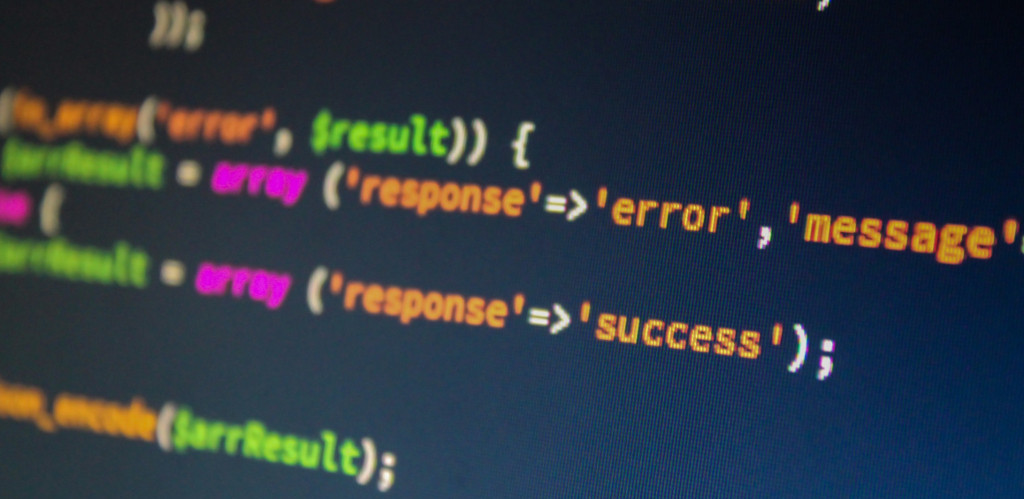
Sublime Text is a very good, but lightweight text editor for Windows, Mac and Linux.
Unfortunately the developers do not provide packages for Fedora (or any Linux distribution) and because it is non-free it is not in the Fedora official repositories.
This is how to install it and create a launcher for Fedora 19 using Gnome3.
Getting the tarball
First download the tarball from the Sublime Text site, then unpack it into /opt/sublime.
E.g.
cd /opt wget http://c758482.r82.cf2.rackcdn.com/Sublime%20Text%202.0.2%20x64.tar.bz2 tar jxvf Sublime\ Text\ 2.0.2\ x64.tar.bz2 mv Sublime\ Text\ 2 sublime
Creating a Launcher for Gnome 3
In order to integrate Sublime Text with the Gnome 3 Desktop Environment, create the following file:
/usr/share/applications/sublime.desktop
[Desktop Entry] Name=Sublime Comment=Application for editing text files Exec=/opt/sublime/sublime_text %U Icon=/opt/sublime/Icon/128x128/sublime_text.png Terminal=false Type=Application Categories=Programming;
I have found that you need to log out of Gnome and re-login before the new desktop entry is detected, but you will then be able to see the icon in the Applications list and be able to assign it as a default application for text files.
